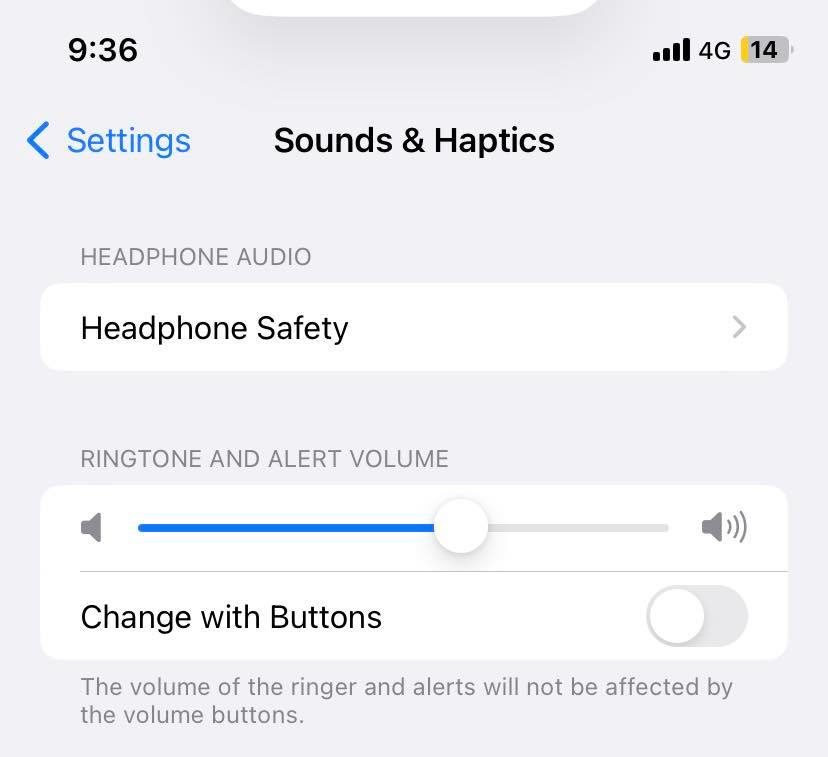While setting iPhone Alarm is quite easy, the task to Change iPhone Alarm Volume requires a few extra steps. Consequently, we have shared a detailed guide with multiple methods to solve the issue, How To Change The Alarm Volume On iPhone?
How To Change The Volume Of The iPhone Alarm?
For the first method to turn up or turn down the alarm volume on your iPhone you can manually adjust the ringer volume in the settings app. Follow these simple steps to change the alarm volume on the iPhone 14 series,
STEP 1: Firstly open the settings app and scroll down a bit until you locate the sounds & haptics section. STEP 2: Once you are in sounds & haptics adjust the Ringtone and Alert Volume slider based on your preference to reduce or increase the iPhone Alarm Sound. STEP 3: While adjusting the slider a sample ringtone will play as you adjust your iPhone’s alarm volume. With this method, the Alarm Volume will be permanently reduced or increased and to change it you have to revisit the settings app.
How To Turn Up or Down Alarm Volume On iPhone Using Volume Buttons?
In addition to the aforementioned method, you can even increase or decrease the iPhone Alarm volume on the fly using the volume buttons. To do so, once again follow these simple steps,
STEP 1: Once again open the settings app and scroll down a bit until you locate the sounds & haptics section. STEP 2: Once you are in the sounds & haptics section Toggle the Change with Buttons option underneath the Ringtone and Alert Volume slider to green. You can now change the iPhone Alarm volume whenever you want using the volume buttons.
How do I adjust the volume on my iPhone alarm?
To adjust the volume of your iPhone alarm open the settings app and then select the sounds & haptics section. Next, use the Ringer and Alerts slider to change decrease, or increase the iPhone Alarm volume.
Can iPhone alarm volume be different than ringer?
No, the iPhone alarm volume can’t be different from the ringer as the ringer volume also changes the Apple Alarm app and alert Notifications volume. CONCLUSION So this was a simple and easy-to-follow guide on How To Set & Change The Alarm Volume On Your iPhone. This guide is ideal for any modern iPhone running iOS 16 or newer.